One dashboard to run and grow your entire agency.
Manage more clients, boost productivity, and scale faster.
One dashboard to run and grow your entire agency.
Manage more clients, boost productivity, and scale faster.

Fully Customizable

Fully Customizable

One-Time Payment

One-Time Payment
4.95 Stars
4.9
Used by 300+ Agencies
Used By 300+ Agencies





$40 Off before prices increase





5.0 Stars
From 30+ Reviews
Access Anywhere – Mobile & Desktop
One-Time Payment – Lifetime Access
Guide, Video, & Email Support
Unlimited Clients & People
"This really takes the hassle out of managing my agency"

Adam Cummings
Apeiron Digital Pro
"This really takes the hassle out of managing my agency"

Adam Cummings
Apeiron Digital Pro
Pay Once & That's It!
"Excellent for keeping track of my business. What I like the most is that you pay once and that's it! No subscriptions."

Nicolas Bertran
United States
Pay Once & That's It!
"Excellent for keeping track of my business. What I like the most is that you pay once and that's it! No subscriptions."

Nicolas Bertran
United States
"By far the best product I've used. I am new to Notion but the transition was easy with the how-to guides and support system!"

Roy Wiley
United States
"By far the best product I've used. I am new to Notion but the transition was easy with the how-to guides and support system!"

Roy Wiley
United States
What is Notion AGENCY OS?
Tired of messy spreadsheets and overpriced software?
AGENCY OS is your all-in-one, customizable agency operating system—pre-built in Notion’s free workspace. Designed for agency owners of all sizes and types to manage more clients, streamline all operations,
and scale effortlessly.
No subscriptions. No chaos.
Just clarity, control, and systems that scale.
Tired of messy spreadsheets or costly subscriptions?
AGENCY OS is the customizable agency operating system—pre-built in Notion, the free all-in-one software. Designed for agency owners of all sizes and types to manage more clients, increase productivity, & scale effortlessly.
No monthly fees, no rigid systems, no limits
—just freedom and control.
Tired of messy spreadsheets, scattered tools,
and bloated software?
AGENCY OS is a fully customizable system — built in Notion, the free all-in-one workspace. Designed for agency owners to manage more clients & people, streamline operations, and grow without chaos.
No subscriptions, no bloat
— just control, clarity, and scale.
Manage All Areas Of Your
Agency In One Customizable Platform
"Absolutely one of the best things I’ve bought for my business so far. The quality of the product Harrison has put together is outstanding. So much functionality and he answered my questions by email in depth. Highly recommend this product and I will be purchasing some of his others!"

Anouska Backshall
United Kingdom
"Absolutely one of the best things I’ve bought for my business so far. The quality of the product Harrison has put together is outstanding. So much functionality and he answered my questions by email in depth. Highly recommend this product and I will be purchasing some of his others!"

Anouska Backshall
United Kingdom
"This really takes the hassle out of managing my agency"

Adam Cummings
Apeiron Digital Pro
"This really takes the hassle out of managing my agency"

Adam Cummings
Apeiron Digital Pro
“We solved our organizational problems! Thank you!”

Nomad Kloud
Marketing Content Agency
“We solved our organizational problems! Thank you!”

Nomad Kloud
Marketing Content Agency


Fully Customizable To Fit Your Brand & Agency Needs
Fully Customizable To Fit Your Brand & Agency Needs
So Much Functionality
"Absolutely one of the best things I’ve bought for my business so far. The quality is outstanding. So much functionality. Highly recommend!"

Anouska Backshall
So Much Functionality
"Absolutely one of the best things I’ve bought for my business so far. The quality is outstanding. So much functionality. Highly recommend!"

Anouska Backshall
“We solved our organizational problems! Thank you!”

Nomad Kloud
Marketing Content Agency
“We solved our organizational problems! Thank you!”

Nomad Kloud
Marketing Content Agency
Customizable Portals to Organize Clients & People
Customizable Portals to Organize Clients & People
Customizable Portals to Better Organize Clients & People
Customizable Portals to Better Organize Clients & People
Customize Fully
Build structured, on-brand portals for every relationship that drives your agency.
Build structured, branded portals for every relationship that drives your agency.
Organize Everything
From tasks to resources—keep your agency organized.
Collaborate
Share pages, assign work, add comments & collaborate easily.
Integrate & Automate
Connect your favorite tools & embed information anywhere.






Assign Task



Track All Your Tasks & Projects Easily
Track All Your Tasks & Projects Easily
All Your Projects,
One Clear System
Effortlessly manage tasks, track projects, assign work, and hit deadlines easier.
Effortlessly manage tasks, track projects, assign work, and hit deadlines easier.
Effortlessly manage tasks, track projects, assign work, and hit deadlines easier.
Visual task boards to organize and prioritize work
Visual task boards to organize and prioritize work
Visual task boards to organize and prioritize work
Deadline and milestone tracking to keep projects moving
Deadline and milestone tracking to keep projects moving
Deadline and milestone tracking to keep projects moving
Team assignments with clear ownership and accountability
Team assignments with clear ownership and accountability
Team assignments with clear ownership and accountability
Real-time progress updates across all clients and projects
Real-time progress updates across all clients and projects
Real-time progress updates across all clients and projects
Improve Your Marketing & Brand
Plan & Track Your Marketing
Run better campaigns with one tool to plan, schedule, and track everything—so your marketing stays on point and gets results.



Record Client & Project Time
Track every billable hour with ease, so your team’s time turns into revenue and nothing slips through the cracks.



Acquire & Convert More Leads
Convert more leads with streamlined tracking, clear pipeline visibility, and notes that help tailor every pitch—so no deal slips through the cracks.



Better Track Your Finances
Stay on top of your agency’s finances with clear income, expense, and billing tracking—so you always know where the money’s going and what’s driving profit.



250+ Agencies Of All Sizes & Types
Use Agency OS
300+ Agencies Of All Sizes & Types
Use Agency OS
“This template is the best on the market, I would highly recommend it.”

Jessica Cotter
Join Aspen Marketing Agency
“This template is the best on the market, I would highly recommend it.”

Jessica Cotter
Join Aspen Marketing Agency
"I'm replacing 4 apps with this one template. Highly recommend."

Matthew S Higgens
"I'm replacing 4 apps with this one template. Highly recommend."

Matthew S Higgens
Game Changer For My Business
"I've only just downloaded, but can tell this is going to be a game changer for my business and the ability to get deliverables to clients efficiently!"

Andrea
Game Changer For My Business
"I've only just downloaded, but can tell this is going to be a game changer for my business and the ability to get deliverables to clients efficiently!"

Andrea
Great Customer Service
“This template is exactly what I needed to organise tasks & staff within my agency. I am new to Notion so I emailed Harrison with all of my questions and he got back to me promptly with really in-depth responses - he even adjusted the template to do what I needed it to do at no extra charge. Great customer service! So grateful for his help in getting to know Notion!”

Ashleigh Evans
CONSCIOUSXCLOSET
Great Customer Service
“This template is exactly what I needed to organise tasks & staff within my agency. I am new to Notion so I emailed Harrison with all of my questions and he got back to me promptly with really in-depth responses - he even adjusted the template to do what I needed it to do at no extra charge. Great customer service! So grateful for his help in getting to know Notion!”

Ashleigh Evans
CONSCIOUSXCLOSET
"Great product with great features"

Dimitris Kotlidas
Performance Marketing
"Great product with great features"

Dimitris Kotlidas
Performance Marketing
Best Template I've Seen Or Used
"By far the best template I've seen or have used, I am currently still learning Notion but Harrison has made this transition easy with his how-to guide and contact system! Thank You!"

Roy Wiley
United States
I'm Replacing 4 Apps
"I'm replacing 4 apps with this one template. Highly recommend."

Matthew S Higgens
United States
Would Recommend To Others For Sure!
"Great product! Would recommend to others for sure! Harrison has been great, responds quickly if needed, and provides stellar support."

Chase Caldwell
United States
“We solved our organizational problems! Thank you!”

Nomad Kloud
Marketing Content Agency
This Template Is Perfect!
"This template is perfect! Exactly what I was looking for! Had some questions regarding the template and Harrison was fast at getting back to me with all the answers I was looking for. Would definitely recommend!"

Christos Celniku
Canada
Pay Once & That's It!
"Excellent for keeping track of my business. What I like the most is that you pay once and that's it! No subscriptions."

Nicolas Bertran
United States
Best On The Market
“This template is the best on the market, I would highly recommend it. Harrison is also very helpful”

Jessica Cotter
Join Aspen Marketing Agency
One Of The Best Things I’ve Bought
"Absolutely one of the best things I’ve bought for my business so far. The quality of the product Harrison has put together is outstanding. So much functionality and he answered my questions by email in depth. Highly recommend this product and I will be purchasing some of his others!"

Anouska Backshall
United Kingdom
Game Changer For My Business
"I've only just downloaded, but can tell this is going to be a game changer for my business and the ability to get deliverables to clients efficiently!"

Andrea
Canada
Fast & Good Customer Service
"Great template, very helpful. Fast and good customer service even after purchase. Recommend 👍 👍"

Tanan Nordal
Singapore
“Just perfect.”

Karyn Estrada Braghiroli
Content Marketing
10/10
"This was one of the first templates I decided to buy for anything really and I was more than happy with what I received. Definitely worth the buy as I will be using it for a looong time. 10/10 For Sure!!!👍🏻"

Luke Pernsteiner
United Kingdom
Exactly What I Needed
"I couldn't be happier with the product and service. When I had questions, Harrison responded quickly and was incredibly helpful. The template itself is exactly what I needed—useful and straightforward"

Manuel Sandoval Jr
United States
Great Customer Service
“This template is exactly what I needed to organise tasks & staff within my agency. I am new to Notion so I emailed Harrison with all of my questions and he got back to me promptly with really in-depth responses - he even adjusted the template to do what I needed it to do at no extra charge. Great customer service! So grateful for his help in getting to know Notion!”

Ashleigh Evans
CONSCIOUSXCLOSET
There's Everything You Could Want!
"Everything's perfect, the seller is helpful and the product is incredible. There's everything you could want!"

Matteo Bio
Italy
"Great product with great features"

Dimitris Kotlidas
Performance Marketing
"This really takes the hassle out of managing my agency"

Adam Cummings
Apeiron Digital Pro
Best CRM Out There
"Extremely well put together, best CRM out there and even has all the extra bonuses. Highly recommend."

Benjamin Morris
United Kingdom



Your Agency Knowledge Hub
Your Agency Knowledge Hub
Your Agency Knowledge Hub
Store Everything. Forget Nothing.
Centralize every SOP, asset, best practice, and doc your agency needs — all in one place.
Resources
Upload templates, files, tools, and reference links.
Organize the assets your team uses across projects.
SOPs & Systems
Store step-by-step processes for every repeatable task.
Build operational consistency across client delivery, onboarding, outreach, and more.
Training & Development
Create an internal learning hub for onboarding, skill-building, and upskilling.
Build process docs, FAQs, and role-specific guides in one place.
Notes
Store notes from client calls, internal syncs, and ongoing work.
Link them to projects, timelines, or client portals to eliminate context gaps.






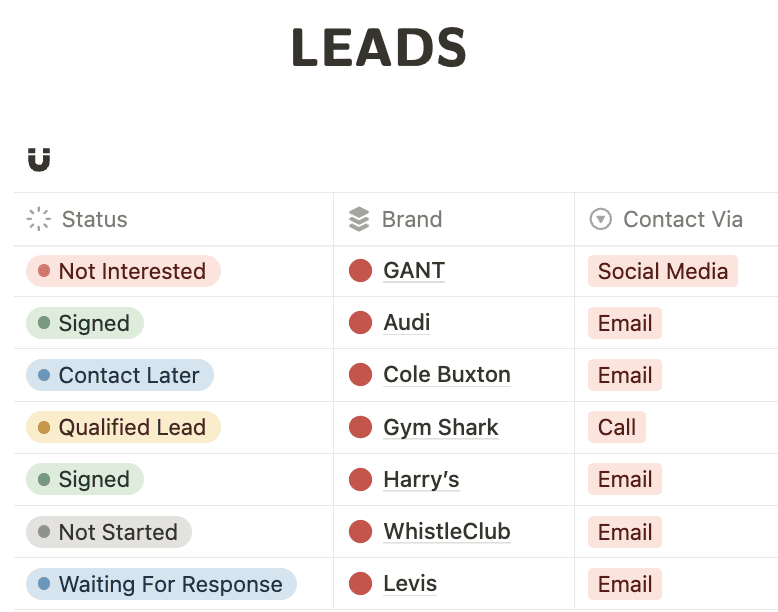
Plan and Scale Faster
Use a fully integrated marketing and sales system that helps you acquire, track, & convert more leads.
Acquire more leads by improving your marketing planning
Track and nurture leads more easily using the sales funnel
Convert more leads by tailoring your communication
Customize Any Page, Design, Feature, or Tracker
AGENCY OS makes it easy to build on existing pages and tools. Change, remove, or add any section of the dashboard, team, or client pages. Add widgets, images, files, or anything you or your team wants to keep track of.



Edit
Any Page
Don't need a section in the dashboard? Easily remove it from the menu to clear up space. Add your existing business pages to the template to have everything in one place.
Integrate
Apps & Software
Notion allows you to import various third-party software into your pages, enabling you to sync data across different apps.
Unlimited
Clients Or People
Notion has no storage limit. You can add unlimited pages with a free Notion account.
Share
& Collaborate
Share page links with clients or add their emails to collaborate on projects and ideas. Invite team members to pages so they can work on and track tasks.
New to Notion? No Problem!
Unlock a Beginner Walkthrough Guide, FAQs, and Lifetime Support
New To Notion?
No Problem!
Access Beginner Guides, FAQs, and Lifetime Support



Resources to Help You Use Your Perfect Setup
Learn how to make the most of Notion and discover new ways to enhance your business. With lifetime access, you pay once and receive a product that continually improves with Notion updates and community feedback.
25+
WIKI Guides
Access FAQs, page guides, Notion tips, and more. Learn how to share with clients, build plans, change layouts or colors, and maximize your dashboard usage.
Support
Lifetime
If you have any questions or concerns, please feel free to email me. I'm here to assist you in integrating your business with the new dashboard. Notion also has an AI chatbot that answers most questions instantly!
Updates
Free Via Email
Each dashboard features an embedded survey where customers can provide suggestions for additions. As a result, this product continually improves thanks to our growing community.
Video
Walkthrough
Watch the video tutorial to learn how to get started with the various pages of the dashboard.
Fully Customizable To Fit Your
Brand & Agency Needs
Add Your Agency Logo,
Colors & Style


Why AGENCY OS
is Perfect For Your Growing Business
Why 300+ Agencies Have Switched From Expensive Software & Clunky Spreadsheets to AGENCY OS
No Monthly Fee
No Monthly Fee
No Monthly Fee
Save on subscription costs & enjoy lifetime access to all features with a free account, including future updates.
Cross-Device Compatible
Cross-Device Compatible
Seamlessly sync your dashboard across your laptop, tablet, and phone.
Cross-Device Compatible
Seamlessly sync your dashboard across your laptop, tablet, and phone.
Fully Customize
Fully Customize
Create a personalized dashboard tailored to your clients, business, workkflow and brand.
Fully Customize
Create a personalized dashboard tailored to your clients, business, workkflow and brand.
All-In-One
All-In-One
Manage everything in one place so you can get a clearer view of all areas of your business.
All-In-One
Manage everything in one place so you can get a clearer view of all areas of your business.
Collaboration
Collaboration
Share pages with clients so they can colloborate, manage work, and view notes and feedback.
Collaboration
Share pages with clients so they can colloborate, manage work, and view notes and feedback.
Scalable
Scalable
Easily expand as your business grows—add unlimited client pages, projects, & information.
Scalable
Easily expand as your business grows—add unlimited client pages, projects, & information.
Get Set Up in 3 Simple Steps
Your all-in-one agency platform—yours for life, ready in minutes.
—no tech skills needed.
Add to Your Free Account
After purchase, open the link and create a free Notion account (if needed). Click Duplicate to copy the full system into your workspace.
Add to Your Free Account
After purchase, open the link and create a free Notion account (if needed). Click Duplicate to copy the full system into your workspace.
Add to Your Free Account
After purchase, open the link and create a free Notion account (if needed). Click Duplicate to copy the full system into your workspace.
Customize Everything
Use the quick-start guide, video, and WIKI to tailor your setup. Adjust any page, color, setup, and dashboard to fit your style.
Customize Everything
Use the quick-start guide, video, and WIKI to tailor your setup. Adjust any page, color, setup, and dashboard to fit your style.
Customize Everything
Use the quick-start guide, video, and WIKI to tailor your setup. Adjust any page, color, setup, and dashboard to fit your style.
Start Scaling
Add your first team member or client, track & plan your business, and start sharing. You’re live—no tech headaches. Need help? Reach out anytime.
Start Scaling
Add your first team member or client, track & plan your business, and start sharing. You’re live—no tech headaches. Need help? Reach out anytime.
Start Scaling
Add your first team member or client, track & plan your business, and start sharing. You’re live—no tech headaches. Need help? Reach out anytime.
PRICING



$69 $109
$69 $109
$69 $109
One-time payment
One-time payment
Marketing Agency OS Template
Instant Access & Quick Setup
All Future Versions & Updates
Email Support, FAQs, & WIKI
Fully Customizable & Scalable
Free Bonus Content
MARKETING AGENCY OS
Instant Access & Quick Setup
All Future Versions & Updates
Email Support, FAQs, & WIKI
Fully Customizable & Scalable
Free Bonus Content
Payments are secure & encrypted
USD pricing – global cards accepted
Access & use instantly
Not a marketing agency?
Get Agency OS (Lite) ↓
Easy Transition
"By far the best product I've used. I am new to Notion but the transition was easy with the how-to guides and support system!"

Roy Wiley
United States
Easy Transition
"By far the best product I've used. I am new to Notion but the transition was easy with the how-to guides and support system!"

Roy Wiley
United States
Easy Transition
"By far the best product I've used. I am new to Notion but the transition was easy with the how-to guides and support system!"

Roy Wiley
United States


FAQs
How will I receive the product?
Right after purchase, you’ll get a link to access the template. Click it, then hit "Start With This Template" to instantly copy it into your own Notion workspace (or sign up for a new free account) and start using it right away.
What is Notion?
Notion is a free software/app that combines notes, tasks, projects, and databases—all in one easy-to-use customizable workspace. This template is built specifically inside Notion. Once you duplicate it into your account, you’ll have a complete, ready-to-use setup—no need to build anything from scratch or figure out how to set it up yourself. Never used Notion before? No problem. Our beginner-friendly setup guide walks you through everything—step by step. You’ll get: Clear instructions to get started fast Tips to customize the template to your style Lifetime support if you get stuck No experience needed. You’ll be up and running in minutes.
What is Agency OS?
Agency OS is your all-in-one operating system for running a more organized, profitable agency. It’s built inside Notion and gives you everything you need to manage clients, projects, team members, finances, SOPs, and business marketing—all in one place, with no recurring fees.
What is Marketing Agency OS?
Marketing Agency OS includes everything in Agency OS, plus tools for running client campaigns, tracking marketing KPIs, managing assets, and building customer personas.
Can I customize it?
Every page, layout, and system can be tailored to match your agency’s structure, branding, or client process. Change the colors, add your logo, create your own workflows—it’s flexible by design.
Is it worth the price?
AGENCY OS isn't just a Notion template, it's a replacement for expensive monthly subscription software. It gives you all the benefits of having a Notion system for your agency without needing to spend time learning how to create a dashboard good enough to properly manage your business.
What do I do if I have issues?
You’ll have lifetime support via email if you ever get stuck with the template or Notion itself. Just reach out to harrisonsnotions@gmail.com and I’ll help you directly. You’ll also find built-in guides, FAQs, and a video walkthrough to solve most issues fast—support is always here when you need it.
FAQs
How will I receive the product?
Right after purchase, you’ll get a link to access the template. Click it, then hit "Start With This Template" to instantly copy it into your own Notion workspace (or sign up for a new free account) and start using it right away.
What is Notion?
Notion is a free software/app that combines notes, tasks, projects, and databases—all in one easy-to-use customizable workspace. This template is built specifically inside Notion. Once you duplicate it into your account, you’ll have a complete, ready-to-use setup—no need to build anything from scratch or figure out how to set it up yourself. Never used Notion before? No problem. Our beginner-friendly setup guide walks you through everything—step by step. You’ll get: Clear instructions to get started fast Tips to customize the template to your style Lifetime support if you get stuck No experience needed. You’ll be up and running in minutes.
What is Agency OS?
Agency OS is your all-in-one operating system for running a more organized, profitable agency. It’s built inside Notion and gives you everything you need to manage clients, projects, team members, finances, SOPs, and business marketing—all in one place, with no recurring fees.
What is Marketing Agency OS?
Marketing Agency OS includes everything in Agency OS, plus tools for running client campaigns, tracking marketing KPIs, managing assets, and building customer personas.
Can I customize it?
Every page, layout, and system can be tailored to match your agency’s structure, branding, or client process. Change the colors, add your logo, create your own workflows—it’s flexible by design.
Is it worth the price?
AGENCY OS isn't just a Notion template, it's a replacement for expensive monthly subscription software. It gives you all the benefits of having a Notion system for your agency without needing to spend time learning how to create a dashboard good enough to properly manage your business.
What do I do if I have issues?
You’ll have lifetime support via email if you ever get stuck with the template or Notion itself. Just reach out to harrisonsnotions@gmail.com and I’ll help you directly. You’ll also find built-in guides, FAQs, and a video walkthrough to solve most issues fast—support is always here when you need it.
FAQs
How will I receive the product?
Right after purchase, you’ll get a link to access the template. Click it, then hit "Start With This Template" to instantly copy it into your own Notion workspace (or sign up for a new free account) and start using it right away.
What is Notion?
Notion is a free software/app that combines notes, tasks, projects, and databases—all in one easy-to-use customizable workspace. This template is built specifically inside Notion. Once you duplicate it into your account, you’ll have a complete, ready-to-use setup—no need to build anything from scratch or figure out how to set it up yourself. Never used Notion before? No problem. Our beginner-friendly setup guide walks you through everything—step by step. You’ll get: Clear instructions to get started fast Tips to customize the template to your style Lifetime support if you get stuck No experience needed. You’ll be up and running in minutes.
What is Agency OS?
Agency OS is your all-in-one operating system for running a more organized, profitable agency. It’s built inside Notion and gives you everything you need to manage clients, projects, team members, finances, SOPs, and business marketing—all in one place, with no recurring fees.
What is Marketing Agency OS?
Marketing Agency OS includes everything in Agency OS, plus tools for running client campaigns, tracking marketing KPIs, managing assets, and building customer personas.
Can I customize it?
Every page, layout, and system can be tailored to match your agency’s structure, branding, or client process. Change the colors, add your logo, create your own workflows—it’s flexible by design.
Is it worth the price?
AGENCY OS isn't just a Notion template, it's a replacement for expensive monthly subscription software. It gives you all the benefits of having a Notion system for your agency without needing to spend time learning how to create a dashboard good enough to properly manage your business.
What do I do if I have issues?
You’ll have lifetime support via email if you ever get stuck with the template or Notion itself. Just reach out to harrisonsnotions@gmail.com and I’ll help you directly. You’ll also find built-in guides, FAQs, and a video walkthrough to solve most issues fast—support is always here when you need it.
Fast & Good Customer Service
"Great template, very helpful. Fast and good customer service even after purchase. Recommend 👍 👍"

Tanan Nordal
Fast & Good Customer Service
"Great template, very helpful. Fast and good customer service even after purchase. Recommend 👍 👍"

Tanan Nordal
“Just perfect.”

Karyn Estrada Braghiroli
Content Marketing
“Just perfect.”

Karyn Estrada Braghiroli
Content Marketing
Exactly What I Needed
"I couldn't be happier with the product and service. When I had questions, Harrison responded quickly and was incredibly helpful. The template itself is exactly what I needed—useful and straightforward"

Manuel Sandoval Jr
Exactly What I Needed
"I couldn't be happier with the product and service. When I had questions, Harrison responded quickly and was incredibly helpful. The template itself is exactly what I needed—useful and straightforward"

Manuel Sandoval Jr
There's Everything You Could Want!
"Everything's perfect, the seller is helpful and the product is incredible. There's everything you could want!"

Matteo Bio
There's Everything You Could Want!
"Everything's perfect, the seller is helpful and the product is incredible. There's everything you could want!"

Matteo Bio
Would Recommend To Others For Sure!
"Great product! Would recommend to others for sure! Harrison has been great, responds quickly if needed, and provides stellar support."

Chase Caldwell
Would Recommend To Others For Sure!
"Great product! Would recommend to others for sure! Harrison has been great, responds quickly if needed, and provides stellar support."

Chase Caldwell
Best CRM Out There
"Extremely well put together, best CRM out there and even has all the extra bonuses. Highly recommend."

Benjamin Morris
Best CRM Out There
"Extremely well put together, best CRM out there and even has all the extra bonuses. Highly recommend."

Benjamin Morris
10/10
"This was one of the first templates I decided to buy for anything really and I was more than happy with what I received. Definitely worth the buy as I will be using it for a looong time. 10/10 For Sure!!!👍🏻"

Luke Pernsteiner
10/10
"This was one of the first templates I decided to buy for anything really and I was more than happy with what I received. Definitely worth the buy as I will be using it for a looong time. 10/10 For Sure!!!👍🏻"

Luke Pernsteiner
This Template Is Perfect!
"This template is perfect! Exactly what I was looking for! Had some questions regarding the template and Harrison was fast at getting back to me with all the answers I was looking for. Would definitely recommend!"

Christos Celniku
This Template Is Perfect!
"This template is perfect! Exactly what I was looking for! Had some questions regarding the template and Harrison was fast at getting back to me with all the answers I was looking for. Would definitely recommend!"

Christos Celniku


$59 $99
$59 $99
$59 $99
One-time payment
One-time payment
Complete Agency OS Template
Clients & People Manager
Task & Project Manager
Ops & Finance Tracker
Knowledge Hub
Lifetime Updates & Support
Centralized Content Hub
Campaign Planning & Tracking
Customer Persona Builder
Bonus Content
AGENCY OS Template
Instant Access & Quick Setup
All Future Versions & Updates
Email Support, FAQs, & WIKI
Fully Customizable & Scalable
Free Bonus Content
Complete Agency OS Template
Clients & People Manager
Task & Project Manager
Ops & Finance Tracker
Knowledge Hub
Lifetime Updates & Support
Centralized Content Hub
Campaign Planning & Tracking
Customer Persona Builder
Performance Tracking Dashboard
Bonus Content
My Mission
My Mission
Eliminate chaos for agency owners by replacing scattered tools with one scalable system.
After managing clients myself, I know how quickly agency work becomes overwhelming without the right infrastructure. Most tools are overpriced, disconnected, or only solve one tiny piece of the workflow.
AGENCY OS is different — it connects every part of your operations in one customizable, low-friction system built for agencies that want to grow without drowning in admin.
Because better systems don’t just organize your work.
They improve client results, reduce stress, and create the space you need to scale.
Eliminate chaos for agency owners by replacing scattered tools with one scalable system.
After managing clients myself, I know how quickly agency work becomes overwhelming without the right infrastructure. Most tools are overpriced, disconnected, or only solve one tiny piece of the workflow.
AGENCY OS is different — it connects every part of your operations in one customizable, low-friction system built for agencies that want to grow without drowning in admin.
Because better systems don’t just organize your work.
They improve client results, reduce stress, and create the space you need to scale.
Organization
Every great agency starts with structure. AGENCY OS turns chaos into clarity—clients, projects, finances, and operations all in one place. Less stress, & more time to do work that matters.
Every great agency starts with structure. AGENCY OS turns chaos into clarity—clients, projects, finances, and operations all in one place. Less stress, & more time to do work that matters.
Growth
Growth
Growth
As an agency, it can be hard to see the bigger picture for growing your business. That's why, with AGENCY OS, you can easily track & plan your brand & business growth.
As an agency, it can be hard to see the bigger picture for growing your business. That's why, with AGENCY OS, you can easily track & plan your brand & business growth.
Community
Community
Community
We continually seek suggestions from our users on ways to enhance the product and add new features and tools.
We continually seek suggestions from our users on ways to enhance the product and add new features and tools.
Value
Pay once and get lifetime access to future updates. No subscription fee, so the dashboard will only help you as you take on more clients and grow your business.
Pay once and get lifetime access to future updates. No subscription fee, so the dashboard will only help you as you take on more clients and grow your business.
© HarrisonWallace. 2025. All rights reserved.
© HarrisonWallace. 2025. All rights reserved.
















